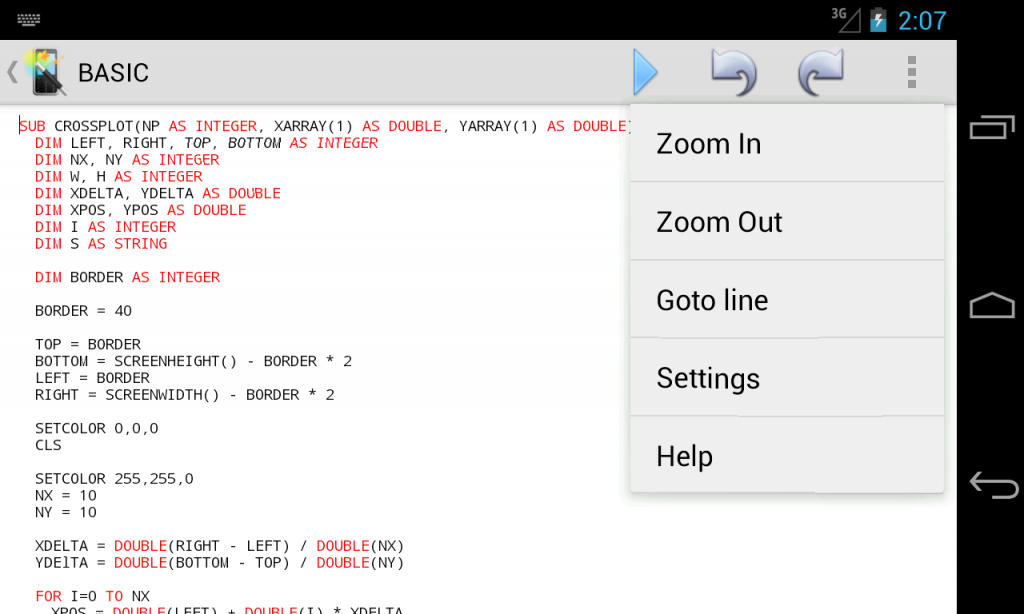Mobile BASIC 4.12
Free Version
Publisher Description
Mobile BASIC for Android allows you to to write personal BASIC programs directly on your mobile device.
FEATURES
- Structured dialect of BASIC so line numbers aren't necessary.
- Subroutines and Functions
- Arrays (Single and Multi-Dimensional).
- Ten Data Types: BOOLEAN, BYTE, SHORT, INTEGER, LONG, FLOAT, DOUBLE, COMPLEX, STRING and VARIANT.
- Trigonometry Functions for Cosine, Sine, Tangents, Cosecants, Secants and Cotangents in Radians and Degrees.
- Hyperbolic Trigonometry Functions for Cosine, Sine, Tangents, Cosecants, Secants and Cotangents.
- Logarithm Functions including:- LOG, LOG10, EXP and EXP10.
- Other maths functions including: RAD2DEG, DEG2RAD, RAD2GRAD and GRAD2RAD.
- File I/O functions including:- OPEN, CLOSE, PUT and GET.
- Time and Date functions including:- NOW, TODAY, TIME, DATE, DATETIME, YEAR, MONTH, DAY, HOUR, MINUTE, SECOND and MILLISECOND.
- String manipulation functions including:- ASC, CHR$, LEFT$, LEN, LOWER$, MID$, RIGHT$, STR$, TRIM$, UPPER$ and VAL.
- Type checking functions.
- Type conversion functions.
- Automatic type conversion.
- Automatic code formatting.
- Arithmetic operators including:- Addition (+), Subtraction (-), Multiplication (*), Division (/), Power (**), Modulus (%) and Unary Minus (-).
- Bitwise arithmetic operators including:- Bitwise AND (&), Bitwise OR (|), Bitwise Exclusive OR (^), Bit complement (~), Left Shift (
- Relational operators including:- equal to (=), not equal to (), less than (
- Logical operators including: - AND, OR and NOT.
- Unlimited parenthesis for mathematical equations.
- DATA and READ statements together with restore points (using label: and RESTORE label).
- Error handling using TRY, CATCH and THROW keywords.
- #include facility which allows inclusion of library files.
- Integrated Help System
- Example programs.
- Graphics Facilities including: SETCOLOR, SETFONT, PLOT, DRAWLINE, DRAWARC, DRAWCIRCLE, DRAWOVAL, DRAWPIE, DRAWRECT, DRAWROUNDRECT, DRAWSTRING, FILLARC, FILLCIRCLE, FILLOVAL, FILLPIE, FILLRECT, FILLROUNDRECT, SAVE, RESTORE, TRANSLATE and ROTATE.
- Touch Screen Facilities
- Support for Location Services
- Support for Accelerometer Sensor
- Support for Ambient Temperature Sensor
- Support for Gravity Sensor
- Support for Gyroscope Sensor
- Support for Light Sensor
- Support for Linear Acceleration Sensor
- Support for Magnetic Field Sensor
- Support for Pressure Sensor
- Support for Proximity Sensor
- Support for Relative Humidity Sensor
- Support for Rotation Vector Sensor
- Support for Temperature Sensor
********************
If you have any problems, find any bugs or have any suggestions for this app then please Email us directly using the link provided on this page. Leaving a one star ratings on Google Play does little to help fix the problem and is not as effective as sending us an email describing any problems you have seen.
********************
About Mobile BASIC
Mobile BASIC is a free app for Android published in the System Maintenance list of apps, part of System Utilities.
The company that develops Mobile BASIC is Technomiser Software. The latest version released by its developer is 4.12. This app was rated by 1 users of our site and has an average rating of 5.0.
To install Mobile BASIC on your Android device, just click the green Continue To App button above to start the installation process. The app is listed on our website since 2016-05-16 and was downloaded 53 times. We have already checked if the download link is safe, however for your own protection we recommend that you scan the downloaded app with your antivirus. Your antivirus may detect the Mobile BASIC as malware as malware if the download link to com.mobilebasic.freeversion is broken.
How to install Mobile BASIC on your Android device:
- Click on the Continue To App button on our website. This will redirect you to Google Play.
- Once the Mobile BASIC is shown in the Google Play listing of your Android device, you can start its download and installation. Tap on the Install button located below the search bar and to the right of the app icon.
- A pop-up window with the permissions required by Mobile BASIC will be shown. Click on Accept to continue the process.
- Mobile BASIC will be downloaded onto your device, displaying a progress. Once the download completes, the installation will start and you'll get a notification after the installation is finished.